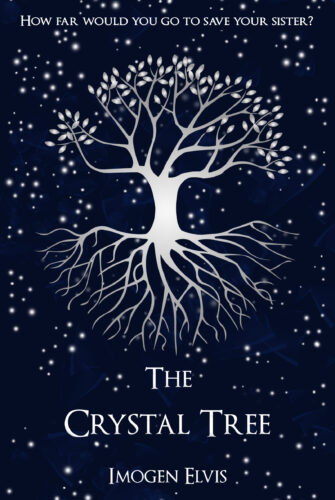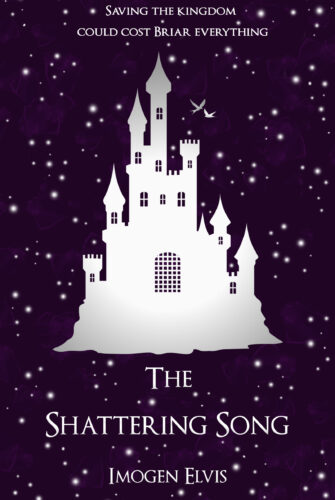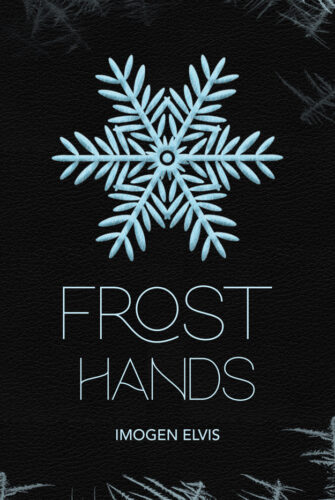if you missed my last post, this week I’m running a short series on Camp NaNoWriMo, why you should join in, what it’s about, and how to get yourself set up for the month. Today, I thought I’d run you through the process of setting up your project ready for Camp NaNoWriMo. An important fact to remember is that you MUST have a project set up on the website in order to participate. You can add as much or as little information as you choose, but you must set up a writing project of some sort. With that out of the way, let’s jump into preparing your project.
Sign Into The Camp NaNoWriMo Website

If you’ve never paticipated in either Camp NaNoWriMo or NaNoWriMo before, you will need to create an account. Click the ‘Join Now’ button on the home page and follow the instructions to set up your new account. It is completely free to do this. If you’ve participated in NaNoWriMo before, but not Camp NaNoWriMo, you don’t actually need to create a new account. Just sign in using the credentials you use on the NaNoWriMo website and you’re good to go. And of course, if you’ve done Camp NaNoWriMo before, sign in as usual.
Start Setting Up Your Project

Once you’ve signed into the Camp NaNoWriMo website, it’s time to create a writing project. You need to create one of these so that you can participate. It’s incredibly easy to get started. At the top of your screen you will find a banner that says ‘You haven’t created a writing project. Create your project now.’ Click on the banner and it’ll take you to the project creation page where you can get started.
Choose Your Project Type and Title

If you don’t want to share anything publicly about your novel, you can set up your project with absolutely no information whatsoever. If that’s the case, every drop-down box can be set to blank and the only thing you’ll have to fill in is your goal for the month. If that’s you, skip down to the section on setting your goal below. However, you may prefer to add some details, either for your own record later, or so that friends and other participants can see what you’re working on. If so, read on.
The first field you’ll need to fill in is your title. If you haven’t got one yet, just leave this blank, or fill in something random like Unnamed Fantasy Novel. Or random project #67. or even ican’tthinkofadecenttitlehelpme. Whatever strikes your fancy. You can go back and change this at any time, so it doesn’t have to be your final title.
The drop down box below the ‘Title’ field is where you pick what kind of project you plan to work on. There are seven options to pick from, so you have pretty much free rein to plan whatever kind of project you like, from a standard novel, to a short story collection or screenplay, or even a revision of a project. Choose whichever best suits your project.
Set Your Goal

Your goal is pretty much the only section you HAVE to fill in to create your project. There are several options, depending on what kind of project you’re working on. If you’re writing a first draft of a novel, you may prefer to log words. If you’re revising a project, counting pages might suit you more. Or you might want to aim to edit for a certain amount of hours over the course of the month. Choose what unit you’ll be logging, and then pick how many words/pages/hours you’re aiming. for. If you’re not quite sure how many you want to go for, you can pick a random number and change this later, when you have a better idea.
Choose Your Genre

The last major step is to choose the genre of your project. There are a whole bunch to pick from, or, if your project doesn’t fit into any of these, you also have the option of ‘Your Choice’ or even a blank field. You will only be able to choose one genre, however, so pick whichever one most suits your project, even if it technically fits into multiple genres.
A note on genres. One of your cabin options (which I’ll be explaining in the next post) is to be sorted into a cabin with writers in your own genre. In order to be correctly placed, you will need to make sure that you’ve selected a genre for your project so the algorithm can place you with the right breed of writers.
Optional Extras
There are a couple of other fun sections you might consider filling in. Firstly, there is a text box where you can add the synopsis of your novel, if you want people to know what your awesome idea is all about, and there is another for you to share an excerpt in. If it’s a brand new project, you probably won’t have an excerpt yet, but it’s something fun to fill in at a later date. Both the excerpt and synopsis can be edited or added later, after you’re created the project.
You also have the option of uploading a mock cover for your project, which can be super fun. Go wild creating your cover, but be aware that when you upload it, the website will shrink your cover and crop it to 300 x 230 pixels, so if you want your cover to display well, it should be in the same ratio so that it will only be shrunk and not cropped.
Once you’ve finished filling in all your information, click ‘Submit’ at the bottom of the screen and you’re all set. Now that you’ve made your project, when April 1st rolls around, you’ll be all set to start working immediately. Plus you’ll be able set your cabin preferences, ready to be assigned to a happy cabin group (or a solo adventure). I’ll be covering everything about cabins in my next post, what exactly they are, what your options are, and how to fly solo if being in a small cabin community cabin really isn’t your thing. In the meantime, I hope this post was helpful, and I’ll see you next time!
Camp NaNoWriMo Post Series:
Part 1: What Is Camp NaNoWriMo And Why Should You Participate?